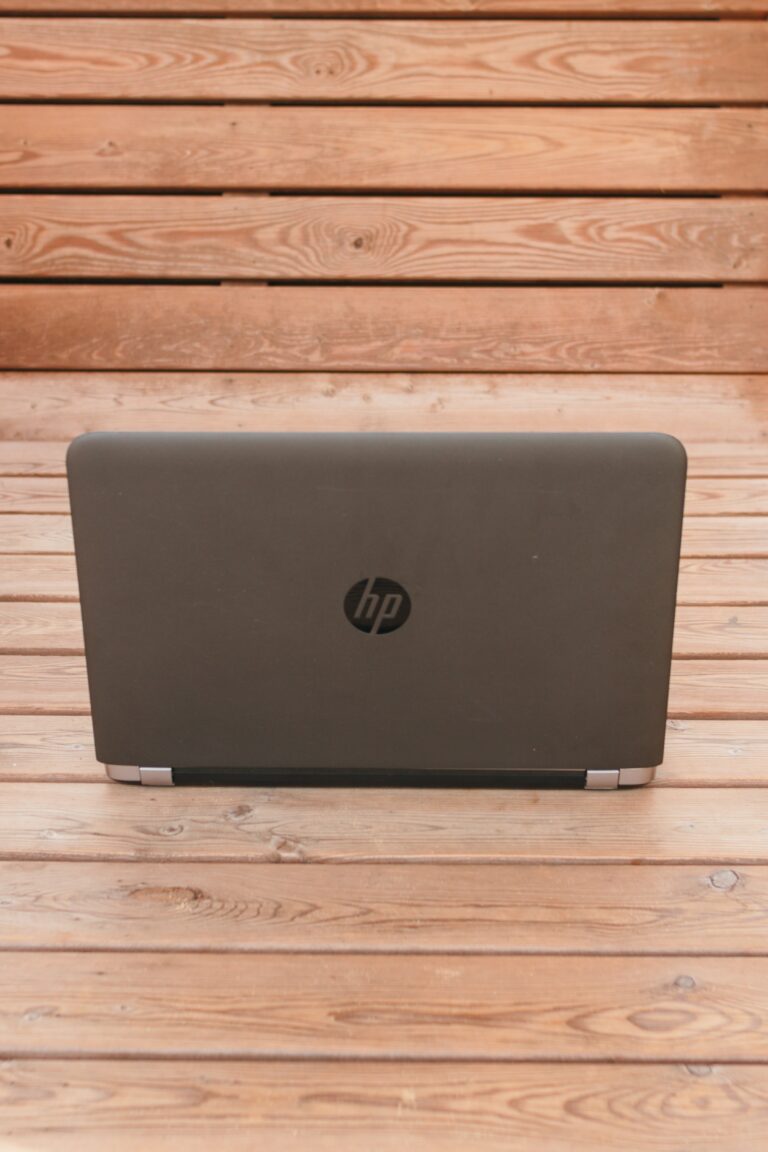Best Laptops for Remote Work in 2024
Disclosure: Some of the links in this article may be affiliate links, which can provide compensation to me at no cost to you if you decide to purchase a paid plan. We review these products after doing a lot of research, we check all features and recommend the best products only.
Are you looking for the best laptop for remote work?
It is more important than ever to find the right laptop for your needs with the rise of remote work.
You may have a find difficulty deciding which laptop is best for you because there are so many great options available. Here, we’ll list the best laptops for remote work and help you choose the perfect one.
Apple MacBook Pro 16 – M1 Pro/Max: (Best Laptop for Remote work)

If you need a reliable and powerful laptop for remote work, the Apple MacBook Pro is a top choice.
One of the main reasons I love the MacBook Pro 16 is due to Apple M1 chip in it. With its 10-core CPU and 32-core GPU, this chip delivers a high leap in performance. If you are checking the performance , it is 2x faster for CPU-intensive tasks and 4x faster for GPU-intensive tasks.
Professionals who use machine learning in their work will benefit from MacBook Pro’s 16-core neural engine, which provides up to 5x faster performance.
Another key feature of this laptop is its long battery life. On a single charge, you can use the device for up to 21 hours. It is especially important for remote workers, who may not always have access to power outlets.
Features
- Apple M1 chip provides a massive leap in CPU, GPU, and machine learning performance
- Up to 10-core CPU offers up to 2x faster performance for efficient workflow management
- Up to 32-core GPU offers up to 4x faster performance for graphics-intensive tasks
- 16-core Neural Engine provides up to 5x faster machine learning performance
- Long battery life of up to 21 hours allows for extended use without needing to recharge
- Up to 64GB of unified memory ensures smooth multitasking and app performance
- Up to 8TB of superfast SSD storage allows for ample storage space and fast file access
- Stunning 16-inch Liquid Retina XDR display with extreme dynamic range and high contrast ratio for high-quality visuals
- 1080p FaceTime HD camera with advanced image signal processor for clear video calls and meetings
- Six-speaker sound system with force-cancelling woofers for high-quality audio playback
Pros
- Powerful hardware with Apple M1 chip and up to 10-core CPU and 32-core GPU
- Long battery life of up to 21 hours
- Large storage capacity with up to 64GB of unified memory and up to 8TB of superfast SSD storage
- Stunning 16-inch Liquid Retina XDR display with extreme dynamic range and high contrast ratio
- High-quality 1080p FaceTime HD camera with advanced image signal processor for clear video calls and meetings
- Six-speaker sound system with force-cancelling woofers for high-quality audio playback
- 16-core Neural Engine provides up to 5x faster machine learning performance
Cons
- Cost: The MacBook Pro is a high-end laptop with a premium price tag. This may not be feasible for everyone, especially if you’re on a tight budget.
- Heavy: 4.7 pounds
Dell XPS 15 OLED

Dell XPS 15 is another great laptop that is suitable for remote work.
This laptop is having 15.6-inch FHD+ (1920 x 1200) InfinityEdge Non-Touch Anti-Glare 500-Nit Display. Which provides crisp, clear viewing.
Also its Intel Core i7-10750H processor and NVIDIA Geforce GTX 1650 Ti graphics, So it can handle even the most demanding tasks.
You’ll also have very good speed and storage for all of your files and programs with 16GB of DDR4-2933MHz memory and 512GB of M.2 PCIe NVMe solid state drive.
Overall, the Dell XPS 15 is a top notch laptop with all the creative tools you need. For designers, developers, or anyone who needs a reliable, powerful laptop to work remotely, the Dell XPS 15 is definitely worth considering.
Features
The Dell XPS 15 is a feature-packed laptop that’s perfect for remote work. Some of its standout features include:
- 15.6 inch FHD+ (1920 x 1200) InfinityEdge Non-Touch Anti-Glare 500-Nit Display: This display delivers crisp, clear resolution and features DisplayHDR 400 and Dolby Vision for vibrant, accurate colors. Plus, the integrated Eyesafe display technology helps to reduce eye strain.
- 10th Generation Intel Core i7-10750H Processor: This powerful processor can handle even the most demanding tasks with ease.
- NVIDIA Geforce GTX 1650 Ti Graphics: This top-of-the-line graphics card ensures smooth, fast rendering of high-resolution graphics and videos.
- 16GB DDR4-2933MHz Memory and 512GB M.2 PCIe NVMe Solid State Drive: With plenty of speed and storage, you’ll be able to work quickly and efficiently.
- 62% Larger Touchpad: The Dell XPS 15 has a touchpad that’s 62% larger than its predecessor, making it easier to navigate your work.
- 5% Larger Screen and 5.6% Smaller Footprint: This laptop is the perfect size for working on the go, with a larger screen and a smaller footprint than its predecessor.
- Quad Speaker Design with Waves Nx Audio: The Dell XPS 15 delivers rich, immersive sound thanks to its quad speaker design and Waves Nx audio technology.
- High-Polished Diamond-Cut Sidewalls: In addition to its functional features, the Dell XPS 15 is also a stylish laptop with high-polished diamond-cut sidewalls.
- Fully Equipped with Creative Tools: This laptop is fully equipped with the tools you need to make magic happen faster and better, whether you’re a designer, developer, or just someone who needs a reliable, powerful laptop for remote work.
Pros
- High-Quality Display: The 15.6 inch FHD+ (1920 x 1200) InfinityEdge Non-Touch Anti-Glare 500-Nit Display on the Dell XPS 15 delivers clear, crisp resolution and features DisplayHDR 400 and Dolby Vision for vibrant, accurate colors.
- Powerful Processor and Graphics: The Dell XPS 15 is equipped with a 10th Generation Intel Core i7-10750H processor and NVIDIA Geforce GTX 1650 Ti graphics, which means it can handle even the most demanding tasks with ease.
- Ample Memory and Storage: With 16GB of DDR4-2933MHz memory and a 512GB M.2 PCIe NVMe solid state drive, you’ll have plenty of speed and storage for all of your files and programs.
- Larger Touchpad and Compact Design: The Dell XPS 15 has a 62% larger touchpad than its predecessor, making it easier to navigate your work. Plus, with a 5% larger screen and a 5.6% smaller footprint, it’s the perfect size for working on the go.
- High-Quality Audio: The Dell XPS 15 has a quad speaker design with Waves Nx audio, which delivers rich, immersive sound.
- Stylish Design: With its high-polished diamond-cut sidewalls, the Dell XPS 15 is not just a functional laptop, it’s also a stylish one.
- Fully Equipped with Creative Tools: This laptop is fully equipped with the tools you need to make magic happen faster and better, whether you’re a designer, developer, or just someone who needs a reliable, powerful laptop for remote work.
Cons
- Lacks USB Type-A Ports: The Dell XPS 15 only has USB Type-C ports, which means you’ll need an adapter if you want to use older devices that use the Type-A port.
- Battery Could Be Better: While the Dell XPS 15 has a decent battery life, it could be better. If you’re someone who needs to work remotely for long periods of time without access to a power outlet, you may find that the battery doesn’t last as long as you’d like.
Acer Aspire 5

You may also want to consider the Acer Aspire 5 if you’re looking for a reliable laptop for remote work.
A powerful AMD Ryzen 7 5700U octa-core processor and AMD Radeon graphics make this laptop ideal for handling a variety of work duties.
This laptop features a 15.6″ Full HD display, 8GB of DDR4 memory, and 512GB NVMe SSD for a smooth user experience.
The laptop also comes with a variety of ports, including USB 3.2 Type-C, USB 3.2 Gen 1, a USB 2.0 port, and an HDMI 2.0 port with HDCP support.
One of the standout features of the Acer Aspire 5 is its Wi-Fi 6 capabilities, which provide fast and reliable internet connectivity. The backlit keyboard is another useful feature, making it easy to work in low light conditions. And with a battery life of up to 11 hours, you won’t have to worry about running out of power while you’re working.
It makes for a good remote work laptop, as the Acer Aspire 5 delivers impressive performance.
Features
- Powerful processor: The AMD Ryzen 7 5700U octa-core mobile processor and AMD Radeon graphics ensure that the Acer Aspire 5 can handle even the most demanding work tasks with ease.
- High-quality display: The 15.6″ Full HD (1920 x 1080) widescreen LED-backlit IPS display provides clear and crisp visuals, making it perfect for working on documents, presentations, and more.
- Ample storage: With 8GB of DDR4 memory and a 512GB NVMe SSD, you’ll have plenty of space to store all of your work files and documents.
- Multiple ports: The Acer Aspire 5 comes equipped with a USB 3.2 Type-C port, USB 3.2 Gen 1 ports, a USB 2.0 port, and an HDMI 2.0 port with HDCP support, making it easy to connect to all of your peripherals.
- Fast Wi-Fi: With Wi-Fi 6 capabilities, you can enjoy fast and reliable internet connectivity.
- Backlit keyboard: The backlit keyboard makes it easy to work in low light conditions.
- Long battery life: With a battery life of up to 11 hours, you won’t have to worry about running out of power while you’re working.
- Pre-installed Windows 11: The Acer Aspire 5 comes with Windows 11 Home pre-installed, so you can start working right out of the box.
Pros
- Powerful processor: The AMD Ryzen 7 5700U octa-core mobile processor and AMD Radeon graphics make this laptop capable of handling even the most demanding work tasks.
- High-quality display: The 15.6″ Full HD (1920 x 1080) widescreen LED-backlit IPS display is perfect for getting work done, with clear and crisp visuals.
- Ample storage: With 8GB of DDR4 memory and a 512GB NVMe SSD, you’ll have plenty of space to store all of your work files and documents.
- Multiple ports: The Acer Aspire 5 comes with a variety of ports, including a USB 3.2 Type-C port, USB 3.2 Gen 1 ports, a USB 2.0 port, and an HDMI 2.0 port with HDCP support, making it easy to connect to all of your peripherals.
- Fast Wi-Fi: The laptop’s Wi-Fi 6 capabilities provide fast and reliable internet connectivity.
- Backlit keyboard: The backlit keyboard makes it easy to work in low light conditions.
- Long battery life: With a battery life of up to 11 hours, you won’t have to worry about running out of power while you’re working.
- Pre-installed Windows 11: The Acer Aspire 5 comes with Windows 11 Home pre-installed, so you can start working right out of the box.
Cons
- The body is made of plastic, which may not be as durable as laptops with aluminum or magnesium alloy construction.
- The screen isn’t the most vibrant, which may be an issue for those who need accurate color reproduction for tasks like photo or video editing.
Similar Blogs:
Best Laptops For Writers And Journalists In May 2024
Work From Home Laptop Requirements 2024
Conclusion
Choosing the right laptop for your remote work can be a daunting task. That’s why we have handpicked the best laptops that are suitable for remote workers, from budget options to premium ones.
Have a look at them and pick one that suits you well!
Frequently Asked Questions
Is a MacBook good for remote work?
Yes, MacBook Pro M1 is an ideal choice of laptop for remote work. It offers fast processing speeds plus ample storage, along with an outstanding 20-hour battery life – perfect for remote workers
What kind of computer do I need for remote work?
To effectively work from home, you need to select the right type of computer depending upon the kind of tasks & applications you need to use.If you are primarily using web-based applications, such as email, web browsers, word processing and spreadsheet software, then a basic laptop or desktop computer with internet connectivity will likely suffice. However, if you are using more intensive applications for graphics design, video editing, or gaming, then a more powerful machine with a higher performance processor, a dedicated graphics card, and plenty of RAM may be necessary.
How much RAM is good for a work laptop?
Generally, 8GB of RAM is sufficient for carrying out basic tasks like web browsing, emailing and making official documents in a business environment. Most users don’t need more than that for their work-related operations.If you are someone who needs to handle multiple programs and tasks simultaneously, then it’s best to go for a 16GB RAM or higher. This ensures that your system can handle the load without any issues.