Best Laptops For Editing Photos in May 2024
Disclosure: Some of the links in this article may be affiliate links, which can provide compensation to me at no cost to you if you decide to purchase a paid plan. We review these products after doing a lot of research, we check all features and recommend the best products only.
Are you a hobbyist or a professional photographer looking for the best laptops for editing photos?
Editing photos requires a high-performing laptop that can handle heavy software applications and provide accurate color reproduction. Choosing the right laptop can make a massive difference in the quality of work and time you spend on editing.
This blog post will explain the best laptops for editing photos available today. We will cover their specifications, performance, and user reviews will help you make a reasoned decision.
Whether you are an amateur or a photographer, read on to find the perfect laptop that meets your needs and budget. With the right laptop, you can take your photoshopping to the next level and produce stunning visuals.
Best Laptops for editing photos
| Image | Product | Price |
|---|---|---|
 | Apple MacBook Pro 16-inch | Price |
 | Apple MacBook Pro 14-inch | Price |
 | Acer Nitro 5 | Price |
 | Asus ZenBook 14 | Price |
 | Asus ProArt Studiobook 16 OLED | Price |
 | Apple MacBook Air (M2, 2022) | Price |
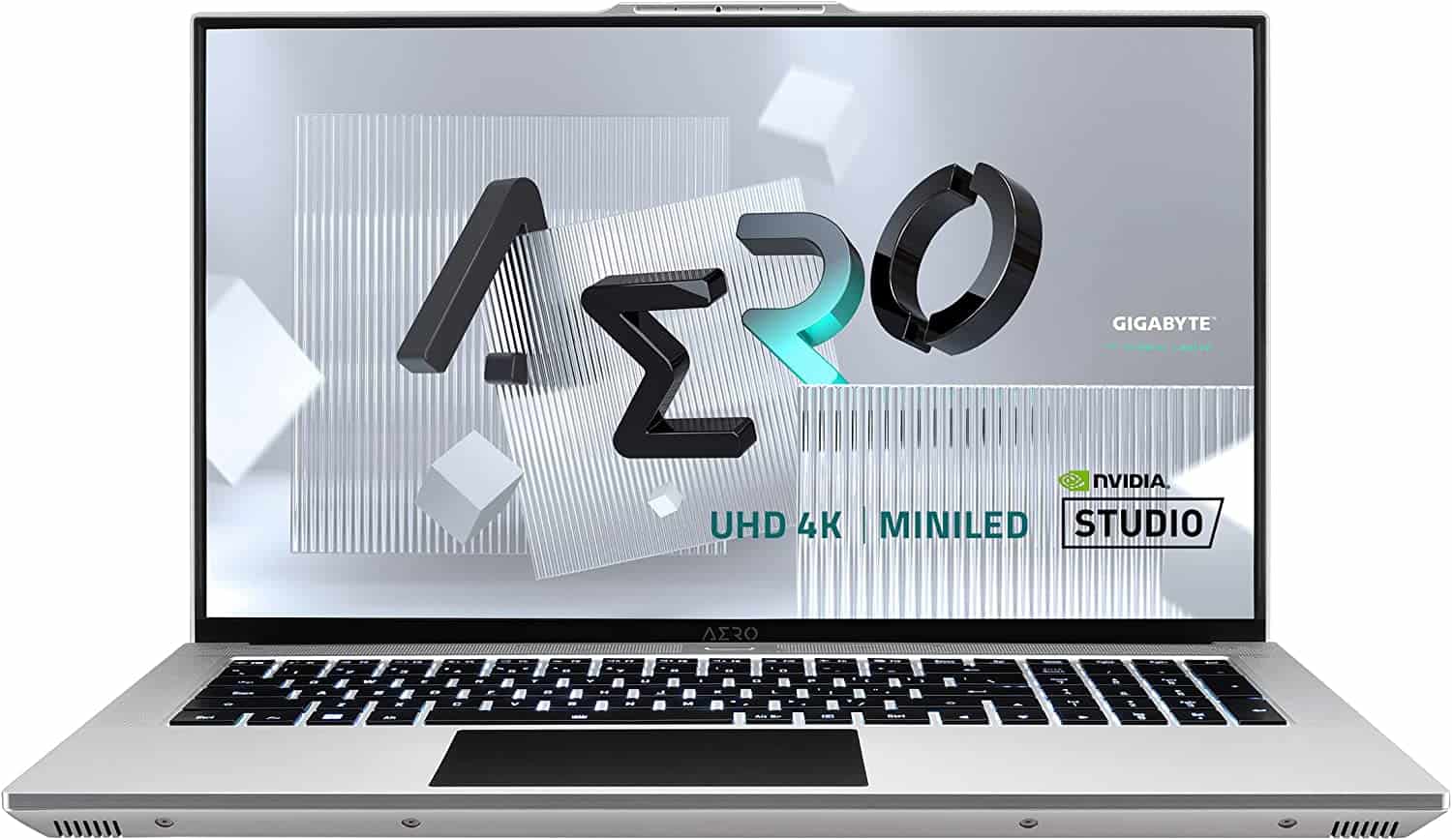 | Gigabyte Aero 17 | Price |
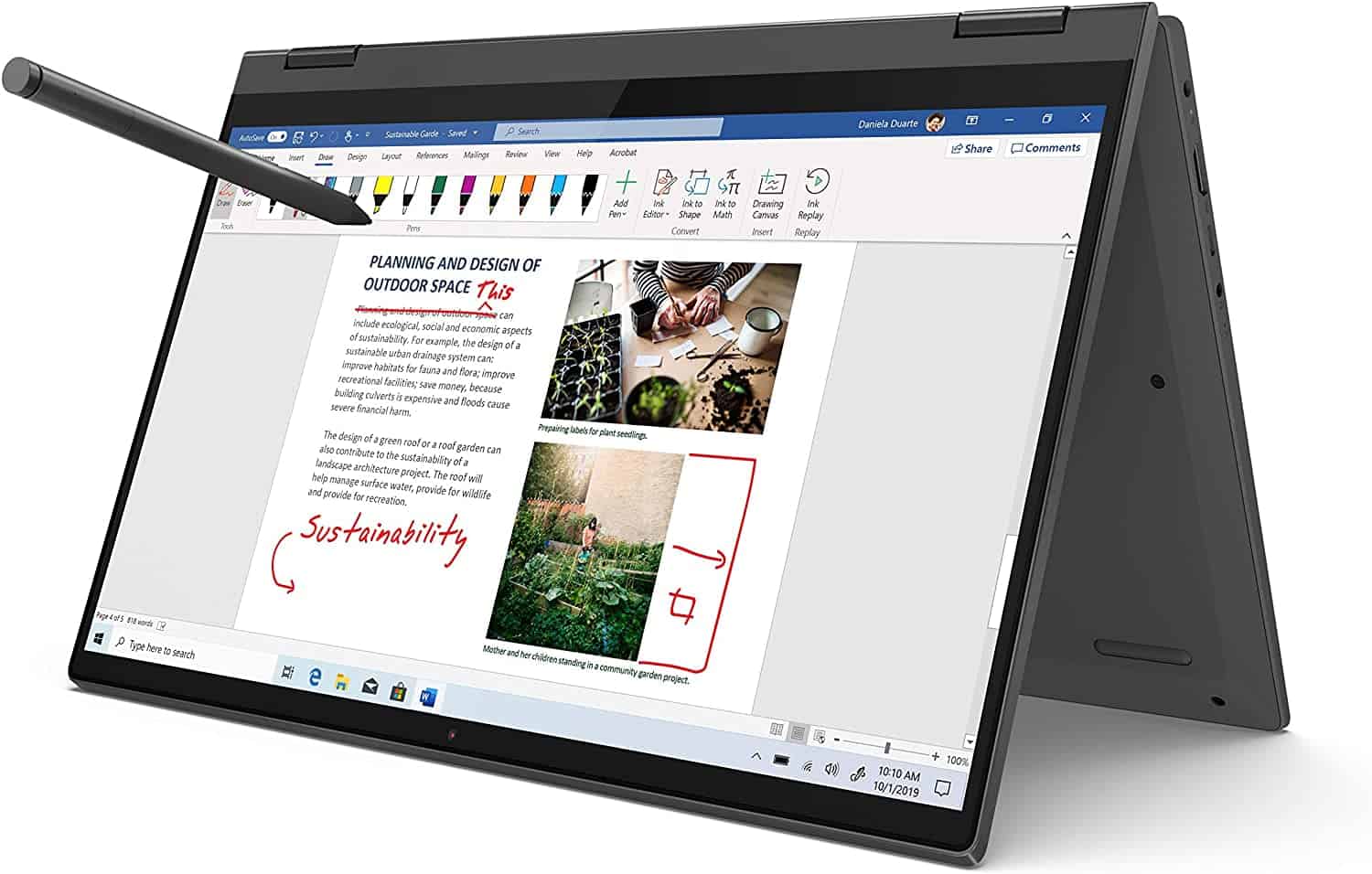 | Lenovo Flex 5 | Price |
 | Dell XPS 15 | Price |
 | Acer ConceptD 7 | Price |
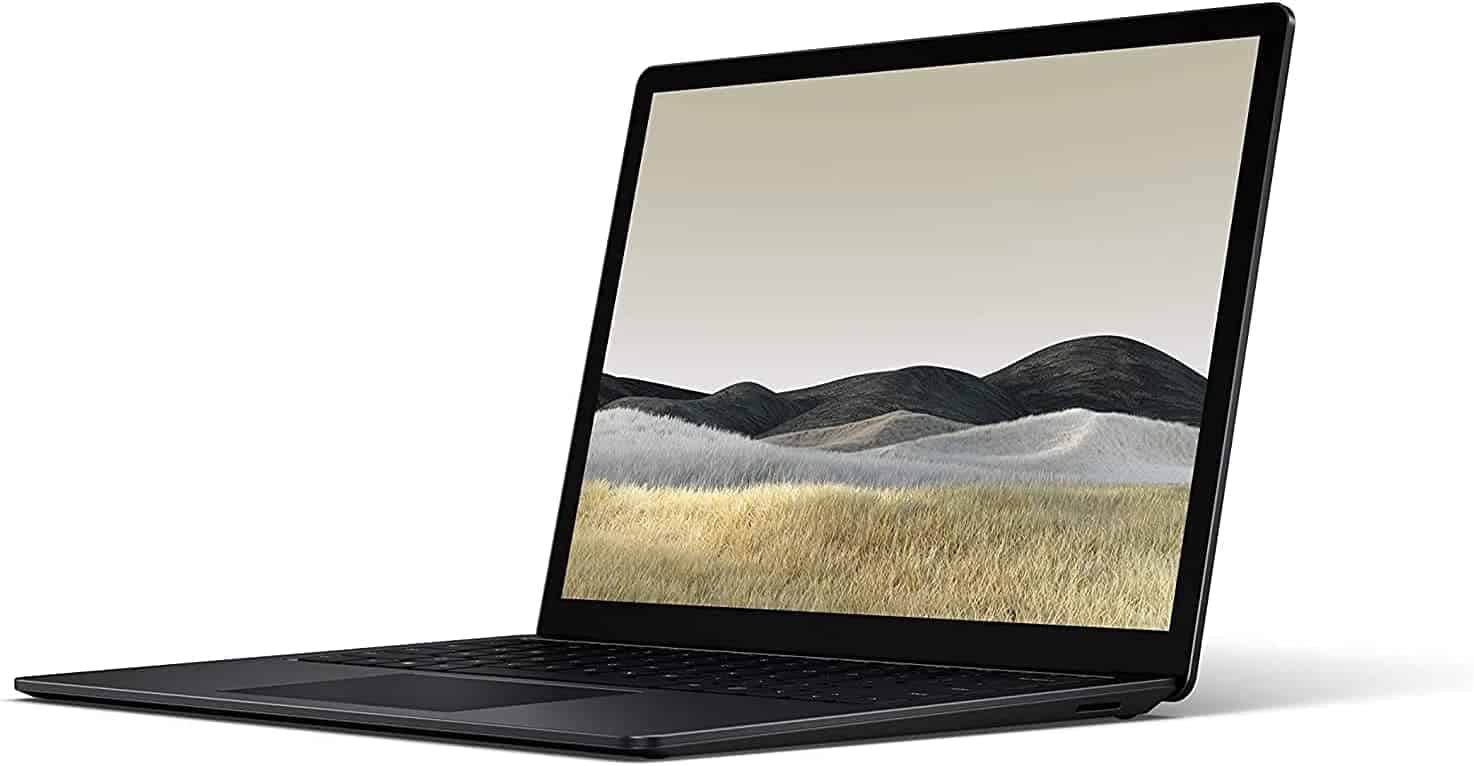 | Microsoft Surface Laptop 3 | Price |
 | Razer Blade 17 | Price |
 | HP Spectre x360 | Price |
 | Acer Aspire 5 | Price |
 | Lenovo Ideapad 3i | Price |
 | Asus Zenbook 13 | Price |
Apple MacBook Pro 16-inch (The Best laptop for editing photos)

If you’re a photographer or photo editor looking for a high-performance laptop, the MacBook Pro 16-inch (2021) is the best laptop for editing photos. The M1 Max version is compelling, but the M1 or M1 Pro versions are sufficient for most editing needs and will still run smoothly. It’s also a fanless MacBook, which you can use on remote shoots or in quiet environments without causing too much noise.
The MacBook Pro has valuable ports, including HDMI and a memory card slot, so you don’t need an additional adapter or dongle. You can connect up to two other 6K displays for more screen real estate. Despite its power, the laptop has a long battery life of nearly 20 hours, making it perfect for field use.
The display is ideal for photographers and photo editors, with a 16.2-inch mini LED screen and P3 broad color support. Your photos will look incredible with a higher pixel ratio of 3456 x 2234. The display has an impressive brightness level of 1,600 nits, over triple what the Dell XPS 17 offers.
While the MacBook Pro 16-inch (2021) has a high price tag, it’s worth every penny for photographers and photo editors of all levels.
Pros:
- Fantastic power is available, making it suitable for demanding tasks like photo and video editing.
- Class-leading mini-LED screen with stunning color accuracy and brightness, providing an excellent visual experience.
- Huge battery life allows for all-day use without a recharge, making it convenient for on-the-go work.
Cons:
- The MacBook Pro 16-inch is heavier than older MacBook models, making it less portable and cumbersome.
Apple MacBook Pro 14-inch

As a photo editor, you will love the features of the Apple MacBook Pro 14″ with Liquid Retina XDR Display. The M1 Max chip provides a massive leap in CPU, GPU, and machine learning performance, enabling you to edit and process photos at lightning-fast speeds.
With a 10-core CPU, the MacBook Pro 14-inch speed up to 3.7x faster performance, allowing you to fly through professional workflows quicker than ever. The 24-core GPU is ideal for graphics-intensive apps and games, providing up to 13x faster performance.
Moreover, the 16-core Neural Engine provides up to 11x faster machine learning performance, which is fantastic for photo editing tasks such as facial recognition and object tracking.
The Liquid Retina XDR Display is also a great feature, with a high resolution and accurate color reproduction, allowing you to view your photos in stunning detail. The 96W USB-C Power Adapter and USB-C to MagSafe 3 Cable (2m) provide fast charging and a secure magnetic connection.
The Apple MacBook Pro 14-inch is an excellent choice for photo editors looking for high performance, speed, and accuracy. The 1-year limited warranty from Apple provides peace of mind that you’re investing in a reliable and durable device.
Pros:
- Brilliant performance for demanding tasks like photo and video editing
- Best screen on a laptop with high resolution and accurate color reproduction
Cons:
- The screen may be small for some users, making multitasking and working on detailed projects challenging
Acer Nitro 5-best laptops for photo editing under 1000

The Acer Nitro 5 is a good choice for photo editors looking for a gaming laptop with powerful specifications. It boasts a 10th Gen Intel Core i5-10300H processor, providing high performance for photo editing applications. The latest NVIDIA GeForce RTX 3050 (4GB dedicated GDDR6 VRAM) is powered by award-winning architecture with Tensor Cores, new Ray Tracing Cores, streaming multiprocessors, and Tensor Cores that support DirectX 12 Ultimate for the ultimate gaming performance, making it great for running high-end graphics-intensive applications.
The Nitro 5 features a 15.6″ widescreen LED-backlit IPS display with 144Hz refresh rate,1920 x 1080 resolution, and 80% screen-to-body, 16:9 aspect ratio. This means photo editors can explore game worlds in Full HD detail and enjoy a smooth viewing experience while working on their projects.
It comes with 8GB DDR4 2933MHz Memory (2 DDR4 Slots Total, Maximum 32GB); 256GB NVMe SSD (2 x PCIe M.2 Slots, 1 x 2.5″ Hard Drive Bay Available), providing ample storage for photo editing files.
The Nitro 5 is equipped with Killer Ethernet E2600 and Intel WiFi 6 AX201, allowing photo editors to prioritize their gameplay and take control of their network. Acer CoolBoost technology also increases fan speed, CPU, and GPU cooling for better thermal performance during heavy usage.
The NitroSense UI can be accessed through a dedicated keyboard button, enabling users to instantly visualize their PC’s component temperature, fan speed, loading performance, power plan, and more. Additionally, with Alexa Show Mode, users can use their PC as a full-screen interactive experience with rich visuals, and it lets them talk to Alexa from across the room.
Connectivity options include HDMI, USB, Ethernet, WiFi, and Bluetooth, providing photo editors with plenty of options to connect their peripherals and devices.
Pros:
-Powerful Intel Core i5-12500H processor
-Nvidia GeForce RTX 3050 Ti graphics card for high-end gaming and photo editing
-16 GB RAM for smooth multitasking
-512 GB SSD for fast boot and load times
-15.6-inch screen with 144 Hz refresh rate for smooth and fluid visuals
-Wireless connectivity options include Bluetooth and WiFi 6
-Tested battery life of 7 hours and 4 minutes
-Runs on the Windows 11 operating system
Cons:
-Heavy and bulky design may not be convenient for on-the-go use
-Flimsy display lid may be prone to damage
-No biometric authentication or card reader for added security
-No USB-C video/charging option for external displays
Asus ZenBook 14-best Laptop for photo editing under $700
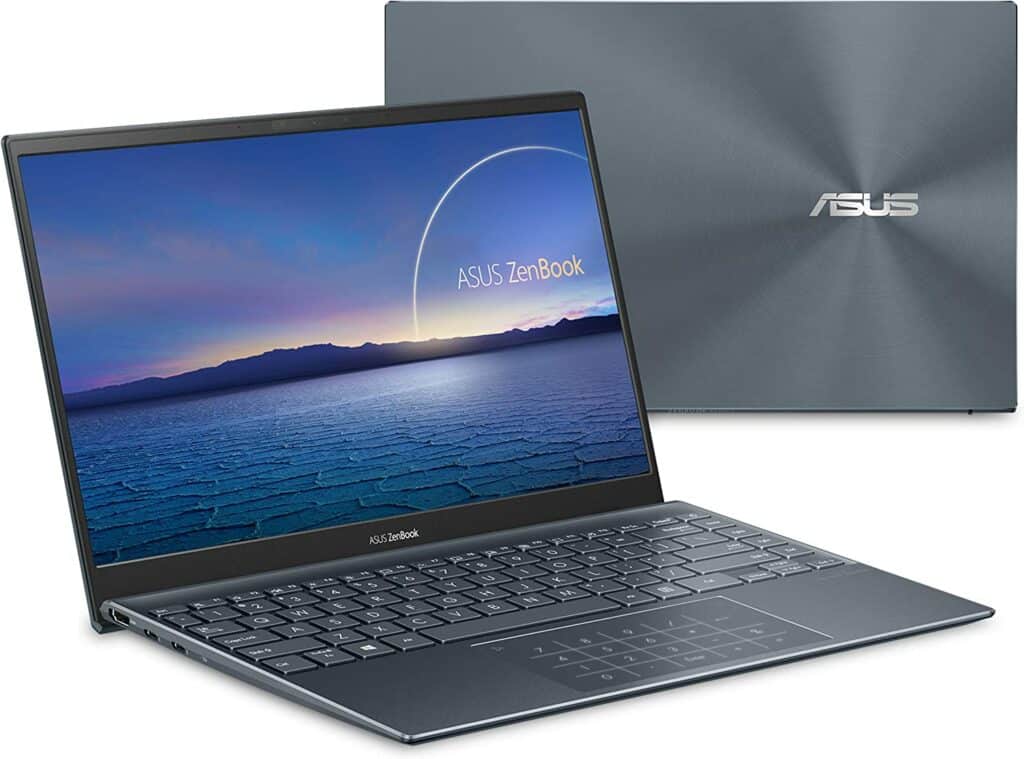
The ASUS ZenBook 14 is an excellent laptop for photo editors, with its powerful processor, fast storage and memory, and high-quality display. Here are its key features in more detail:
- 14-inch wide-view Full HD 4-way NanoEdge bezel display: The ZenBook 14 is a 14-inch wide-view Full HD display with a 4-way NanoEdge bezel design. This means the screen has very thin bezels, giving you enough screen real estate to work with and allowing you to see more of your work at once.
- Latest AMD Ryzen 9 5900HX Processor with AMD Radeon Vega 7 Graphics: The ZenBook 14 is powered by the latest AMD Ryzen 9 5900HX Processor, a high-performance processor with 8 cores and a clock speed of up to 4.6GHz. The laptop also features AMD Radeon Vega 7 Graphics, which provides excellent graphics performance for photo editing tasks.
- Fast storage and memory: The ZenBook 14 comes with 1TB PCIe NVMe SSD storage, which is fast and provides plenty of space for storing your photos and other files. The laptop also features 16GB LPDDR4X RAM, which is fast and allows you to run multiple applications simultaneously without lag.
- ErgoLift hinge and backlit keyboard, NumberPad, and IR webcam with Windows Hello support: The ZenBook 14 features an ErgoLift hinge, which lifts the laptop’s keyboard at an angle for a more flexible typing experience. The laptop has a backlit keyboard, a number pad, and an IR webcam with Windows Hello support, which allows you to log in to your laptop using facial recognition.
- Windows 11 Professional: The ZenBook 14 comes with Windows 11 Professional pre-installed, a high-performance operating system optimized for the latest hardware.
- Extensive connectivity: The laptop features extensive connectivity options, including HDMI, USB Type C, WiFi 5 (802.11ac), Bluetooth 5.0, USB 3.2 Type A, a Micro SD card reader and USB 3.2 Type C,
- . This allows you to connect to a vast range of devices and networks.
- Sleek and lightweight: The ZenBook 14 is sleek and light, weighing just 2.87 lbs, making it easy to carry wherever you go.
- MIL-STD 810G military-grade standard for durability and reliability: The laptop meets the MIL-STD 810G military-grade standard for reliability and durability, which means that it is designed to resist rough handling and harsh environments
Pros:
- High RAM capacity for smooth multitasking
- Compact and portable design
- Powerful Intel Core i7 processor for high performance
- Decent amount of storage with a 512 GB hard drive
- Integrated graphics card suitable for basic photo editing tasks
Cons:
- No audio jack can be inconvenient for some users
- RAM and WLAN are not user-upgradeable, limiting future upgrade options
Asus ProArt Studiobook 16 OLED

The ASUS ProArt StudioBook 16 OLED Laptop is designed for photo editors and offers the following features:
- 16″ OLED (3840*2400) 16:10 display laptop with 100% Adobe RGB and Pantone-validated color accuracy, making it best for editing photos and videos
- Intel core i7-12700H processor 2.3 GHz(24M Cache, up to 4.7GHz) with Windows 11 Home, providing fast and efficient performance for demanding tasks
- NVIDIA GeForce RTX 3070 Ti Laptop GPU with 8GB GDDR6 VRAM, making it RTX Studio Ready and able to handle complex graphics tasks with ease
- Fast storage and memory (upgradable) featuring 1TB + 1TB M.2 NVMe PCIe 4.0 Performance SSD and 16GB DDR5 SO-DIMM, allowing for quick file transfers and smooth operation
- US MIL-STD 810H military-grade standard ensures the laptop is reliable and durable for various environments.
- ASUS dial allows easy adjustments to brush size, saturation, and other settings, streamlining workflow for photo editors. Function settings are customizable in ProArt Creator Hub.
- Extensive connectivity options, including HDMI 2.1, RJ45 Gigabit Ethernet, 2X USB 3.2 Gen 2 Type A, 2x Thunderbolt 4 support display/power/VR/SD express 7.0 card reader, offering a range of options for transferring files and connecting to other devices.
- WiFi 6 (802.11ax) is the latest WiFi standard + Dual-band Bluetooth 5.2 for fast and reliable wireless connectivity.
- 0.84″ thin profile at portable 5.29lbs, making it easy to carry and transport. A backpack is also included with the purchase.
Pros:
- High-quality 16-inch 4K OLED display with 100% Adobe RGB and Pantone validation
- Powerful components for fast performance with Intel Core i7 processor and NVIDIA GeForce RTX 3070 Ti GPU
- Unique Asus Dial feature for easy adjustments in Adobe apps
- Great variety of ports, including HDMI, RJ45, USB Type-A, Thunderbolt 4, and SD card reader
Cons:
- No included stylus for use with the touchscreen display
Apple MacBook Air (M2, 2022)

- Next-generation 8-core CPU, 10-core GPU, and up to 24GB of unified memory for fast and efficient performance
- An active cooling system allows for sustained performance during CPU- and GPU-intensive tasks
- Brilliant 13.3-inch Retina display with 500 nits of brightness and P3 wide color for vibrant and detailed images
- High-quality FaceTime HD camera and three-mic array for sharp video calls and recordings
- Two Thunderbolt ports for versatile high-speed connectivity with accessories
- Compatible with popular apps such as Microsoft 365, Zoom, and many iPhone and iPad apps
Note: Specific photo editing software compatibility may vary. Checking with the software provider for compatibility with the M2 chip is recommended.
Overall, the 2022 MacBook Pro with an M2 chip is a powerful and efficient option for photo editors on the go, with a long battery life and versatile connectivity options.
Pros:
- Stunning display
- Strong graphics performance
- Sleek and attractive design
Cons:
- High price point
- They may have more power than some users need
- USB ports are not the fastest
Gigabyte Aero 17 -best laptops for photo editing and video editing
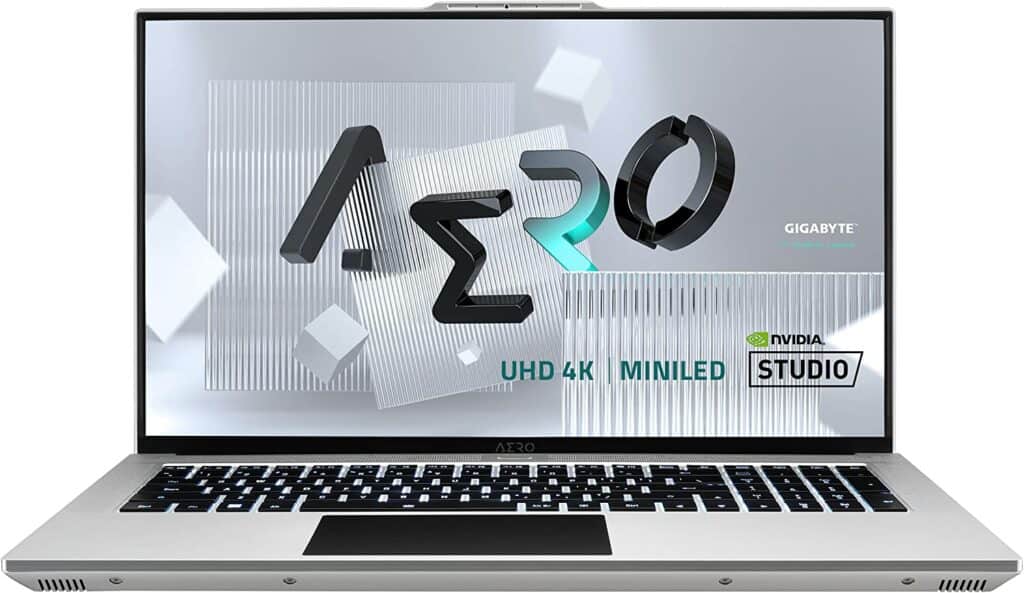
- NVIDIA GeForce RTX 3080 Ti Laptop GPU with 16GB GDDR6 VRAM provides powerful graphics performance for photo editing software
- 12th Gen Intel Core i9-12900HK processor with up to 5GHz clock speed offers fast and efficient processing power for demanding photo editing tasks
- DDR5 memory technology with 16GBx2 (Max 64GB) capacity and 2TB storage provides ample memory and storage for large photo files and software applications
- 17.3″ Thin Bezel 4K/UHD miniLED 120Hz Display with VESA DisplayHDR 1000 delivers high-quality, color-accurate visuals for editing photos
- Next-Gen Interface with Windows 11 Pro, Intel WiFi 6E AX211 (Gig+), and Bluetooth V5.2 offers seamless connectivity and fast data transfer speeds for efficient workflow.
- AERO Hub with external adaptor with HDMI, mini-DP, USB 3.1 Type-A, RJ45 provides a variety of connectivity options for peripherals and devices
- DTS:X Ultra Audio Technology, built-in microphone, and 2x 2W speakers deliver dynamic audio for a more immersive editing experience
Pros:
- High-end components: Intel Core i9-11980HK CPU, Nvidia GeForce RTX 3080 GPU, 32GB RAM
- Large and high-quality 17.3-inch UHD 4K display
- Relatively thin profile for a laptop with such powerful components
- Fast and ample storage: 512GB system SSD and 1TB PCIe NVMe SSD
- Plenty of ports for connectivity
- Good build quality and design
Cons:
- Heavy at 5.5 pounds, making it less portable
- 4 hours and 34 minutes of Battery life is just average.
- Loud fan noise under heavy workloads may be distracting to some users.
Lenovo Flex 5-best laptop for photo editing under $800
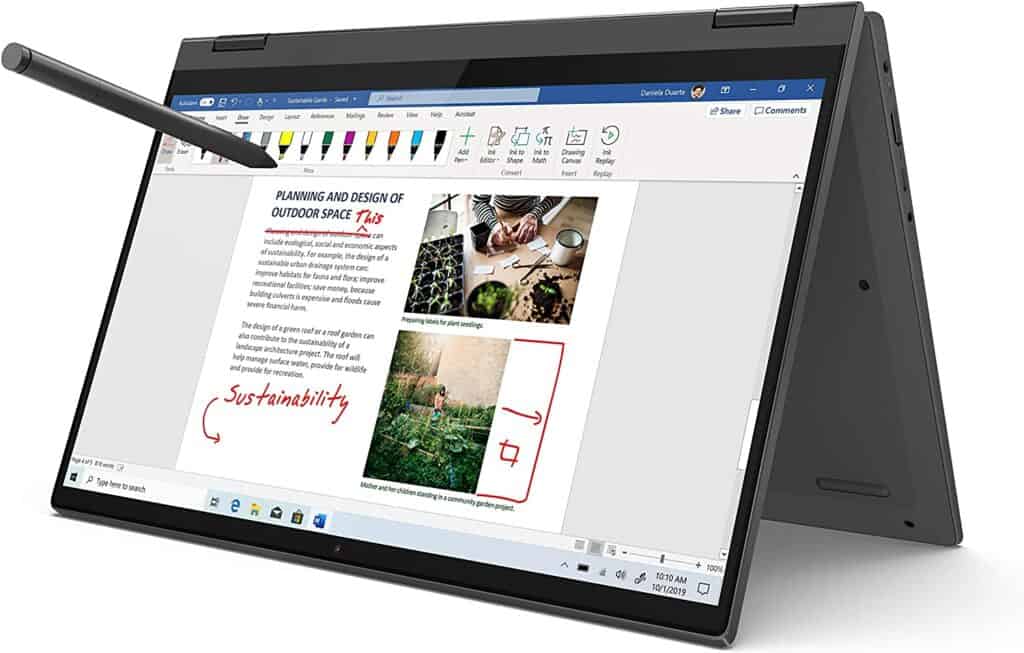
- AMD Ryzen 5 5500U processor with Radeon graphics
- 16GB DDR4 RAM and 256GB NVMe SSD storage
- 14″ FHD IPS touchscreen display with a narrow bezel design
- 360⁰ hinge for versatile usage modes (laptop, tent, stand, tablet)
- Webcam with physical shutter for improved privacy
- WiFi 6, Bluetooth 5, USB-A and USB-C ports, HDMI, card reader, and audio jack for connectivity
- Alexa voice assistant for hands-free usage
These features make the Lenovo Flex 5 laptop an excellent choice for photo editors needing a portable and versatile device with strong performance and connectivity. The narrow bezel design and 360⁰ hinge allow for easy viewing and usage in different modes. At the same time, the AMD processor and Radeon graphics provide the power needed for editing high-resolution photos. The webcam’s physical shutter adds an extra layer of privacy and security. At the same time, the built-in Alexa voice assistant makes it easy to access information and control your device hands-free.
Pros:
- Trusted brand: Lenovo
- Portable size with a 14-inch screen
- Powerful Ryzen 5 4500U processor
- 16GB of RAM for smooth multitasking
- Integrated AMD graphics for basic photo editing
- Windows 10 operating system
- Fast 256GB NVMe SSD storage
- Physical webcam shutter for privacy
- Alexa integration for voice commands
- Multiple connectivity options: WiFi 6, Bluetooth 5, USB-C, HDMI, and card reader
Cons:
- Constant fan noise
- A small cooling solution may limit performance under heavy load
- Weak speakers with minimal bass
Dell XPS 15

- Processor: The laptop is powered by a 10th Gen Intel Core i7-10750H Processor with a base clock speed of 2.6GHz, making it capable of handling complex photo editing software.
- RAM: It comes with 32GB DDR4 2933MHz RAM, allowing for efficient handling of large files and smooth multitasking.
- Storage: The laptop has a 1TB PCIe NVMe M.2 Solid State Drive, providing ample storage space for high-resolution images and videos.
- Display: The laptop features a 15.6″ Touchscreen InfinityEdge Anti-Reflective 4K Ultra HD (3840 x 2400) 500-Nit Display, which provides stunning visuals with sharp details and vibrant colors.
- Graphics: It has a dedicated 4GB NVIDIA GeForce GTX 1650 Ti Graphics card, which can handle heavy-duty graphics rendering and editing tasks.
- Keyboard: The backlit keyboard makes it simple to work in low-light environments, allowing you to adjust the brightness of the keys to your preference.
- Security: The laptop has a fingerprint reader, providing secure and easy access to the system without needing a password.
Overall, the Dell XPS 15 Laptop with M2 chip is a powerful machine designed to meet the demands of professional photo editors. With its fast processor, ample RAM, and dedicated graphics card, it can easily handle large and complex photo editing projects. The high-resolution display and anti-reflective coating provide excellent color accuracy and sharpness, while the backlit keyboard and fingerprint reader add convenience and security to the user experience.
Pros:
- Considered one of the best laptops available
- Offers high-end hardware options
- Excellent keyboard and trackpad
- Cheaper than MacBook Pro
Cons:
- High starting price that can increase significantly with better specs
- There are better options for gaming.
Acer ConceptD 7

- Intel Core i7-9750H Processor: This powerful processor provides fast and efficient performance, essential for running demanding photo editing software.
- HDMI and USB ports connect external displays and peripherals like a mouse, keyboard, or hard drive. This allows flexibility and productivity when working with large files or multiple projects.
- 15.6″ 4K display: This high-resolution display is great for photo editing, providing excellent color accuracy and detail. It also allows for more efficient multitasking, as you can have multiple windows open side-by-side without compromising on-screen real estate.
- NVIDIA GeForce RTX 2080 Graphics: This dedicated graphics card provides a smooth and fast rendering of complex graphics and visual effects, essential for working with high-resolution images and videos.
Overall, the Acer ConceptD 7 is a powerful and capable laptop for photo editors, with features that prioritize performance, color accuracy, and multitasking capabilities.
Pros:
- It comes with a powerful Nvidia RTX graphics card
- Features a stunning Pantone-validated 4K IPS display
- Offers a good selection of ports for connectivity
- Cheaper than MacBook Pro
Cons:
- Not as light as MacBook Pro
- The design is plain and unremarkable
Microsoft Surface Laptop 3
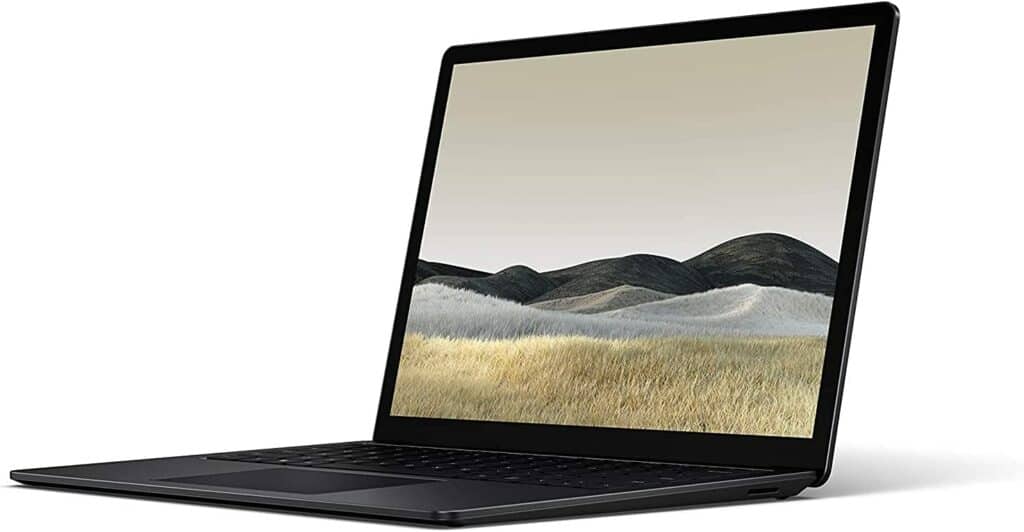
- High-resolution touch screen: The 13.5″ touch screen display with a resolution of 2256 x 1504 pixels makes it easy to view and edit photos and videos with great detail.
- Powerful processor: The 10th Gen Intel Core i5 processor provides fast and efficient performance for running photo editing software and other applications.
- Ample memory and storage: With 8GB of memory and a 256GB SSD, there is enough space to store and work on large photo and video files.
- Lightweight and portable: The laptop weighs just 2.79 pounds, making it easy for on-the-go photo editing.
- Long battery life: The laptop has a battery life of up to 11.5 hours, providing plenty of time for editing photos and videos without needing to be plugged in.
- Windows 10 Home operating system: This system is optimized for photo editing and provides access to a wide range of photo editing software.
- Sleek design: The laptop has a stylish and professional look, with a clean and modern design that is perfect for photo editors who need a device that looks as best as it performs.
Pros:
+Long-lasting battery life
+Impressive AMD flagship debut
Cons:
-Few ports
-Underwhelming performance
-High price for a mid-range laptop
Razer Blade 17
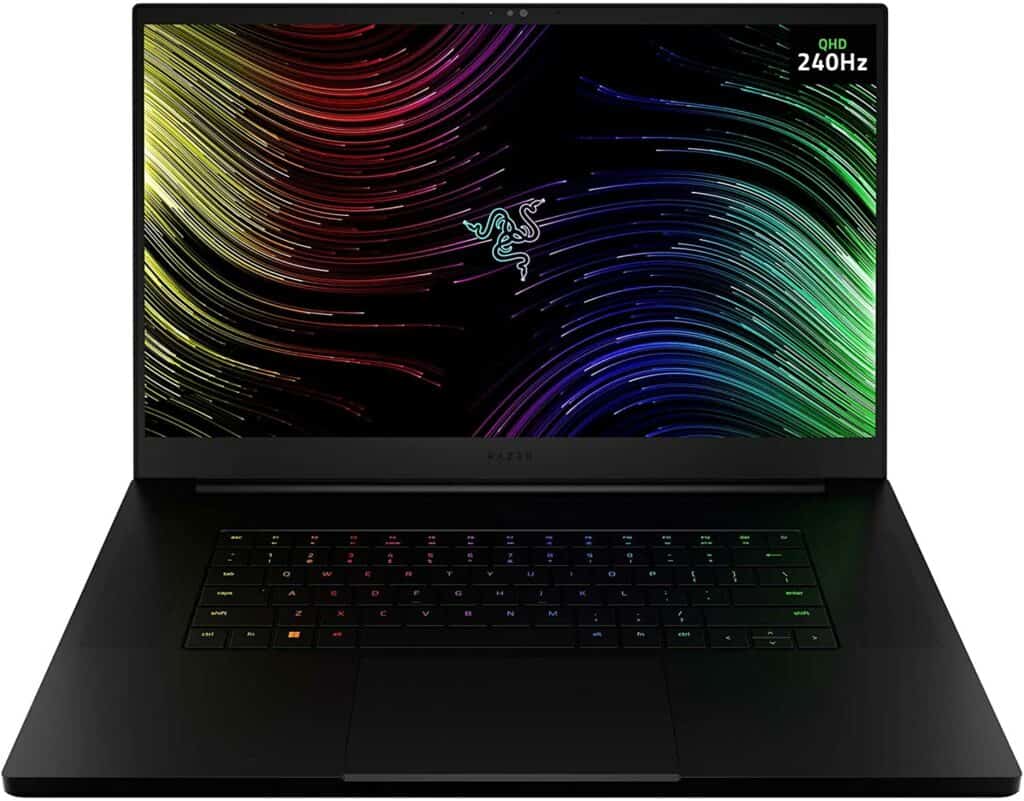
NVIDIA GeForce RTX 30 Series Graphics for extremely impressive Visuals: Experience the most realistic ray-traced graphics and cutting-edge AI features for powerful graphics in a gaming laptop, making it perfect for photo editing.
Intel 11th Gen 8-Core CPU for All-out Gaming Performance: The i7 processor with Intel Turbo Boost Technology can run the heaviest AAA titles and creation tasks without a sweat.
Next-gen Displays to Meet Your Needs: Choose between ultra-fast 360Hz FHD for competitive gaming, 120Hz UHD for creative work with 4K clarity, or a 165Hz QHD display.
Vapor Chamber Cooling for Maximized Thermal Performance: The laptop efficiently dissipates heat through the evaporation and condensation of internal fluid, making it run smoothly and coolly even under intense loads.
Advanced Connectivity for Greater Convenience: The built-in WiFi-6 and a UHS-III SD card slot reduce the need for adapters and make it easier to travel light.
Windows 11 Compatible: Comes with Windows 10 Home comes with a free upgrade to Windows 11 when available through Windows Update, providing superior graphics and faster load times for photo editing tasks.
PROS:
- Exceptionally powerful with Nvidia Studio graphics
- Modern and sleek design with a great keyboard
- Plenty of ports for connectivity needs
CONS:
- It comes at a high price point
- Disappointing battery life
HP Spectre x360-best laptop for photo editing and programming

- Powerful Processor: The laptop is powered by the Intel Evo platform with 11th Generation Intel Core i7-1165G7 1.3 GHz turbo up to 4.7 GHz, which delivers high performance for photo editing software.
- Stunning Display: The laptop features a 13.3-inch diagonal FHD (1920 x 1080) multitouch-enabled IPS display with edge-to-edge glass and micro-edge design. Corning Gorilla Glass NBT protects the screen and also includes HP Sure View integrated privacy screen to keep your work private.
- Ample Storage: The laptop has 8 GB DDR4 SDRAM (onboard) and 512 GB PCIe NVMe M.2 SSD, which provides enough space for storing large photo files and editing software.
- Graphics: The laptop is equipped with Intel Iris Xe Graphics, which delivers excellent graphics performance for photo editing.
- Audio: The laptop features Audio by Bang & Olufsen with dual speakers, which delivers high-quality sound for an immersive experience.
- Keyboard: The laptop has a full-size, backlit, pale gold keyboard with a Fingerprint Reader, which provides a comfortable typing experience and also adds an extra layer of security.
- Operating System: The laptop runs on Windows 10 Home, compatible with most photo editing software.
- Battery Life: The laptop has a long battery life of up to 11 hours and 45 minutes , which allows you to work on your photos for a long time without worrying about battery life.
- Connectivity: The laptop features WiFi 6 AX201 and Bluetooth 5 for fast wireless connectivity. It also supports Thunderbolt, which allows you to connect to multiple external devices simultaneously.
Pros:
- Stylish and slim design
- High-quality display with HP Sure View privacy screen
- Powerful performance with 11th Gen Intel Core i7 processor and Intel Iris Xe Graphics
- Ample storage with 512 GB PCIe NVMe M.2 SSD
- Long battery life of 11 hours and 45 minutes
- WiFi 6 and Bluetooth 5 for advanced connectivity
- Comes with Windows 10 Home
Cons:
- Slightly heavier than the Spectre x360 14
- 16:9 aspect ratio instead of the more expansive 3:2 aspect ratio found in the Spectre x360 14
- Fans can become noisy under heavy loads.
Acer Aspire 5-best Laptop for photo editing under $400

- Powerful Productivity: The AMD Ryzen 3 3350U processor provides desktop-class performance and long battery life for intensive tasks.
- Maximized Visuals: The 15.6″ Full HD display with 82.58% screen-to-body ratio and narrow bezels delivers stunning visuals for photo editing.
- Backlit Keyboard and Fingerprint Reader: The biometric fingerprint reader and Windows Hello sign-in options offer added security and convenience.
- Internal Specifications: 4GB DDR4 onboard memory (1 slot available) and 128GB NVMe solid-state drive storage (1 hard drive bay available) for efficient storage and multitasking.
- Purified.Voice Technology: Acer’s enhanced digital signal processing cancels out background noise and improves speech accuracy, making using voice assistants like Alexa easier.
- Alexa Show Mode: The PC can be used as a full-screen interactive experience with Alexa for hands-free control.
- Secure Operating System: Windows 11 Home in S mode has advanced security features to protect against phishing and malicious software.
Pros:
- Powerful CPU and GPU
- A good amount of RAM and storage
- Multiple USB ports for connectivity
- WiFi 6 for fast internet speeds
- Long battery life
- Slim and lightweight design
Cons:
- The plastic body feels less premium.
- The display could be more vibrant.
- The keyboard feels mushy and less tactile.
Lenovo Ideapad 3i-best budget-friendly laptop for photo editing

- Powerful 12th generation Intel Core i5 U series processors and Intel Iris Xe graphics card for fast and efficient performance
- Slim and lightweight design at just 19.9 mm (0.78 inches) for easy portability
- 15.6″ FHD IPS display with 4-sided narrow bezels for wider viewing angles, higher color accuracy, and contrast
- HD webcam with privacy shutter, dual microphones, Dolby Audio sound, and Smart Noise Cancelling for clear and tailored sound quality
- Full-function Type-C port for high-speed data transfer, power delivery, and 4K display connectivity, as well as USB 3.2 Gen 1 Type-A, USB 2.0 Type-A, and HDMI ports
- Includes a free 3-month Xbox Game Pass subscription to enjoy gaming on your laptop
Overall, the Lenovo Ideapad 3i laptop is an excellent choice for photo editors who need a powerful and portable device with a high-quality display, clear audio, and various connectivity options. Including the Xbox Game Pass subscription is also a nice bonus for those who enjoy gaming.
Pros:
- The lightweight and slim design makes it convenient to carry.
- Powerful 12th generation Intel Core i5 U series processors and Intel Iris Xe graphics card
- 15.6″ FHD IPS display with wider viewing angles and 4-sided narrow bezels for more available viewing screen
- HD webcam with privacy shutter, dual microphones for clear voice quality, Dolby Audio sound, and Smart Noise Cancelling for crystal-clear collaboration
- Full-function Type-C port for high data transfer, power delivery, and 4K display connectivity
- Includes Free 3-month Xbox Game Pass subscription
- Fingerprint reader for added security
Cons:
- No Thunderbolt 3
- No DisplayPort via USB-C
- Could use another USB Type-A port
Asus Zenbook 13-best inexpensive laptop for photo editing
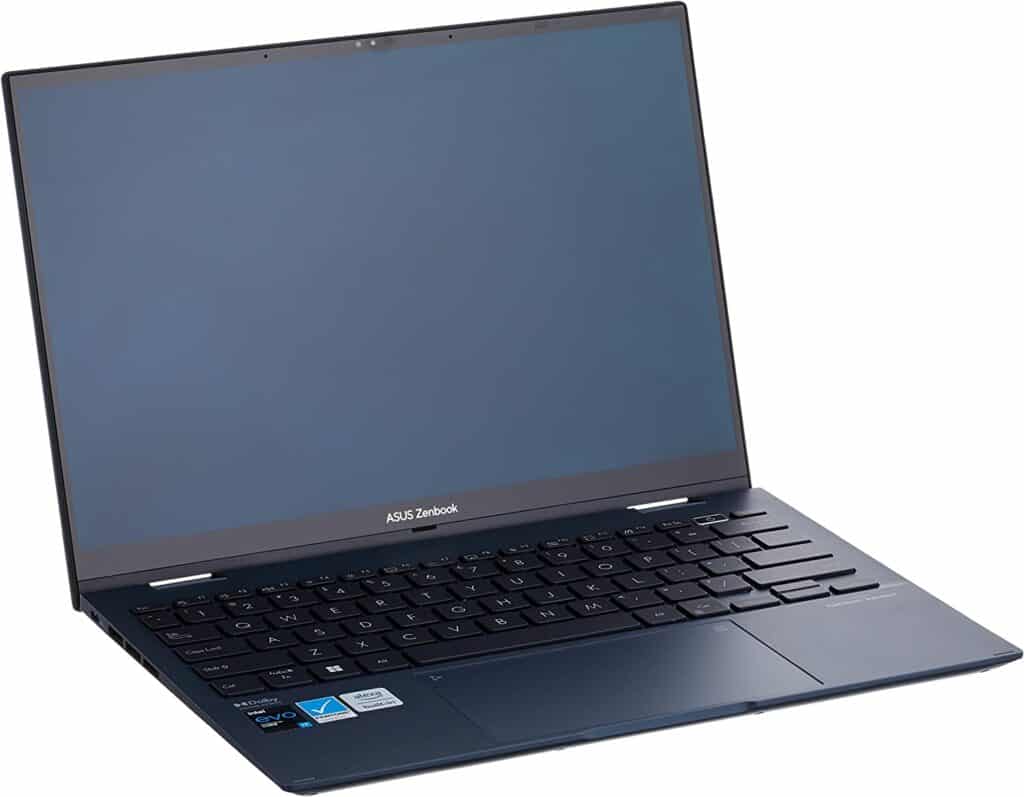
- High-performance 11th Gen Intel Core i7-1165G7 processor and Intel Iris Xe graphics deliver fast and vivid color performance for photo editing.
- The 13.3-inch OLED display with 400 nits of brightness provides stunning visuals and excellent color accuracy.
- The laptop has a fast and reliable storage solution with a 512GB PCIe NVMe M.2 SSD and 16GB LPDDR4X RAM.
- The built-in IR camera for facial recognition sign-in with Windows Hello is a convenient security feature.
Pros:
- High-performance Intel Core i7 processor and Iris Xe graphics for fast and smooth performance
- Brief storage and plenty of memory for multitasking and storage needs
- Sleek and portable design with a narrow bezel display
- Windows 11 Pro operating system for added security and productivity features
- Built-in IR camera for convenient and secure facial recognition sign-in
Cons:
- No 3.5mm audio jack, fingerprint reader, or touchscreen option may be a dealbreaker for some users
- OLED screens may suffer from flickering at low brightness levels
- RAM is not upgradable after purchase, limiting future upgrades
frequently asked questions
What type of RAM does it have, DDR3 or DDR4?
The best laptops for photo editing should have DDR4 RAM. DDR4 RAM provides better performance and power efficiency than DDR3 RAM, making it ideal for photo editing tasks that require high processing power. DDR4 RAM has faster data transfer rates, better latency, and higher memory bandwidth than DDR3 RAM, which makes it better for handling large image files and multiple applications simultaneously. Therefore, choosing a laptop with DDR4 RAM for photo editing is recommended.
Which operating system should I choose, Windows or Mac OS X?
Windows and Mac OS X can support photo editing software and be used for professional-level editing. However, there are several differences between the two that you should examine before making a decision.
If you are looking for a wider range of options for hardware and software, then Windows may be the better choice. Windows laptops offer more options for customization and are more affordable than Macs. A wide variety of photo editing software options are also available for Windows, including Adobe Photoshop and Lightroom, which are industry standards for photo editing.
On the other hand, if you prioritize user experience and seamless integration between hardware and software, then a Mac might be the better choice. Apple’s Mac OS X operating system is designed to work seamlessly with its hardware, resulting in a more stable and intuitive experience. Macs are also known for their high-quality displays, which can be essential for photo editing.
How much RAM should a laptop have for photo editing?
The RAM you need for photo editing will depend on the specific software you use and the size and complexity of the photos you work with. However, as a general guideline, most photo editing software will require at least 8GB of RAM to run smoothly. For more demanding tasks, such as editing high-resolution images or working with multiple images simultaneously, 16GB or more may be necessary.
If you’re a professional photo editor or working with large files, it’s recommended to go for a laptop with 16GB or 32GB of RAM to ensure smooth and efficient performance. More RAM will allow you to work with larger images and more layers and multitask more effectively.
Ultimately, the size of RAM you need will depend on specific needs and budget, but as a general rule, a laptop with 8GB of RAM is the minimum you must consider for photo editing, while 16GB or more is ideal for most users.
Do you need a good laptop for photo editing?
Yes, having a good laptop for photo editing is important if you want to achieve high-quality results and work efficiently. Photo editing software can be resource-intensive, requiring significant processing power, RAM, and graphics capabilities. Therefore, a laptop with high-performance components, such as a fast processor, dedicated graphics card, and ample RAM, will allow you to work more efficiently and complete your projects faster.
A good laptop for photo editing should also have a high-quality display with good color accuracy, brightness, and resolution. This will enable you to see your images clearly and accurately and precisely adjust the colors and tones.
Additionally, a good laptop for photo editing should have ample storage space, as photo files can take up a lot of storage. Consider the durability and portability of the laptop if you plan to use it.
Overall, having a good laptop for photo editing will help you achieve better results, work more efficiently, and enjoy a smoother and more satisfying editing experience.
What computer do most photographers use?
There is no one particular type of computer that most photographers use, as it largely depends on the individual’s personal preferences, budget, and particular needs. However, many professional photographers and photo editors use high-performance desktop or laptop computers with powerful processors, ample RAM, and dedicated graphics cards to handle the resource-intensive demands of photo editing software.
Some popular computer brands among photographers include Apple Macs, Dell XPS, HP ZBook, and Lenovo ThinkPad. Many photographers also use custom-built desktop computers with high-end components to maximize performance and customization options.
In terms of operating systems, both macOS and Windows are commonly used by photographers, and the option often comes down to personal preference and the software applications they are using.
Ultimately, the type of computer that a photographer uses will depend on their individual needs and preferences, and it’s important to choose a system capable of handling the demands of photo editing software while also fitting within your budget.
Which laptop is the best for photo editing?
I recommend a laptop with a high-quality display, powerful processor, and dedicated graphics card for the best photo editing experience. Some popular options for photo editing laptops include the MacBook Pro, Dell XPS 15, and Microsoft Surface Book 2. These laptops offer high-resolution displays with excellent color accuracy, fast processors for handling large files and complex editing tasks, and dedicated graphics cards for smooth image rendering and visual effects. Additionally, looking for a laptop with ample storage space and plenty of RAM to handle the demands of photo editing software may be beneficial.
Do you need a good laptop for photo editing?
As a helpful assistant, I can say that having a good laptop can make a difference in photo editing. Photo editing software can be resource-intensive, which means that you’ll want a laptop with a decent, powerful processor, amount of storage, and a good graphics card. Additionally, a high-resolution display with accurate color reproduction can help you see your images more clearly and make more precise edits. That being said, the specific requirements will depend on the type of photo editing you intend to do and your budget. If you’re unsure what kind of laptop would be best for your requirements, doing some research or consulting a knowledgeable salesperson or computer specialist may be helpful.
Conclusion
Finding the best laptops for editing photos is crucial for photographers and enthusiasts alike. The right laptop can significantly enhance your editing experience, improving both the quality of your work and the efficiency of your workflow.
In this blog post, we have covered a range of laptops with varying specifications, performance levels, and user reviews to help you make an informed decision.
Take a look at the options we have presented and choose the one that best aligns with your requirements. With the perfect laptop by your side, you can take your photo editing skills to new heights.







